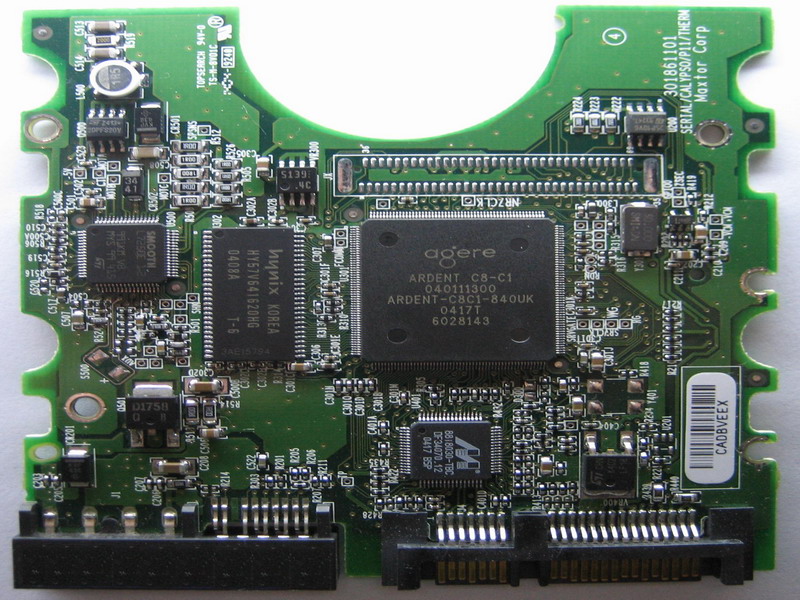Secondary Storage
Tuesday, January 18, 2011
File Compression
Head Crash
Internet Hard Drive
Its main purpose is to offer a gateway of accessing your computer files (pictures, documents, music, videos, etc.) from any computer, as long as that computer has access to the Internet. An Internet hard drive will allow you to "deposit" your computer files into a remote hard drive, and then later access those very same files from any other computer.
It is a disk drive that uses laser light or electromagnetic waves near the light spectrum as part of the process of reading or writing data to or from optical discs. Some drives can only read from discs. However, recent drives are commonly both readers and recorders. Recorders are sometimes called burners or writers. Common types of optical media include compact discs, DVDs, and Blu-ray discs which can be read and recorded by such drives.

Solid-State Storage

Head Crash
Internet Hard Drive
Its main purpose is to offer a gateway of accessing your computer files (pictures, documents, music, videos, etc.) from any computer, as long as that computer has access to the Internet. An Internet hard drive will allow you to "deposit" your computer files into a remote hard drive, and then later access those very same files from any other computer.


Optical Disc DriveIt is a disk drive that uses laser light or electromagnetic waves near the light spectrum as part of the process of reading or writing data to or from optical discs. Some drives can only read from discs. However, recent drives are commonly both readers and recorders. Recorders are sometimes called burners or writers. Common types of optical media include compact discs, DVDs, and Blu-ray discs which can be read and recorded by such drives.

Solid-State Storage